International travel can cost a small fortune in mobile fees. And forget about trying to keep your smartphone data plan while adventuring abroad.
Turns out, youŌĆÖre better off ditching the cell entirely and using an iPad┬Āor tethering your iPhone to the iPad to use the iPadŌĆÖs connectivity instead of your phoneŌĆÖs.
Why not just pop a bargain SIM into your iPhone? Because you want to keep your own number for incoming communiques, and changing SIMs means losing that connection. Instead, go through a┬ĀU.S. carrier like┬Ā on the iPad, which will enable you to keep your iPhoneŌĆÖs number and still save money.
HereŌĆÖs how it works. First, you need an iPad running Apple SIMŌĆönot just Wi-Fi. (Note: If your iPad doesnŌĆÖt have Apple SIM, .) Then youŌĆÖll navigate to iPad Settings > Cellular Data and tap ŌĆ£Set Up Cellular Data,ŌĆØ where youŌĆÖll find GigSky as an option.
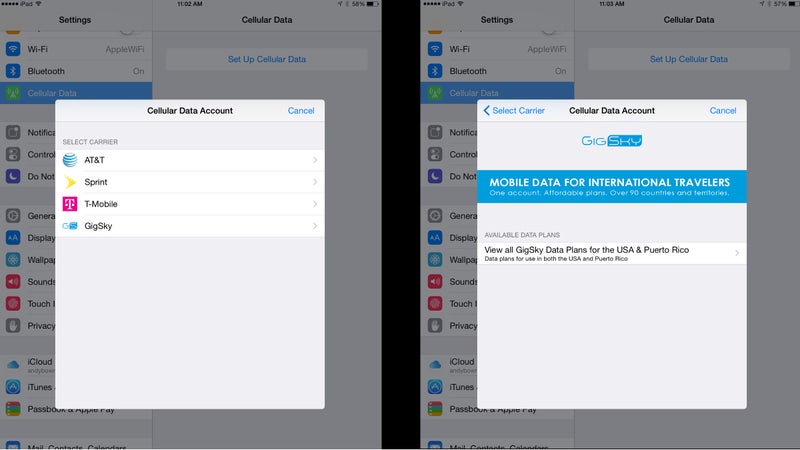
GigSky offers service in 90 countries, with rates that cost about half or less of what most U.S. and overseas carriers charge. The key to the savings is that GigSky varies the┬Ācharge┬Ābased on what it pays, whereas almost all U.S. carriers offer only a flat rate, keeping what they save when┬Ālocal service providers charge them less┬Ārather than passing that savings on to you. For instance, in Greece, AT&T wants $60 for 300 MB. GigSky, on the other hand, offers you ten times as much data and charges only $50.
Important details:
1. First, both phone and iPad must be running the latest version of iOS8, and you must have the same Apple ID for both devices.
2. Once youŌĆÖve selected GigSky as the cellular data option and have┬Ālanded abroad, go to Settings > Cellular > Personal Hotspot on the iPad. Enable it.┬ĀNext, on your iPhone, find the network┬Āyour iPad has created and enter the provided PIN. At the same time, turn off cellular data and data roaming on the phone: Go to Settings > Cellular to do this.
This way, any text or call sent to your iPhoneŌĆÖs number will get bounced to your iPad (by using AppleŌĆÖs Continuity, which essentially acts like a form of call/text/FaceTime forwarding). You can answer on either device without paying your carrierŌĆÖs international fees.┬Ā
3. Lastly, while outgoing texts and FaceTime donŌĆÖt require your cellphone to be turned onŌĆöyou can do this directly from the iPadŌĆöyou do need your iPhone turned on and tethered to the iPad when you want to place voice calls and be certain the recipient will see your cell number on their caller ID.


