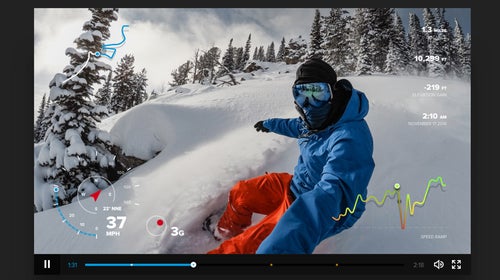The new GoPro聽Hero5 Black, released聽last month, is the聽California company鈥檚 first action cam with聽built-in GPS. At launch,聽you couldn鈥檛 use it for anything more than聽geotagging photos, which鈥ame. With an update last week聽to GoPro鈥檚 , you can finally overlay some of that telemetry data鈥攖hings like speed, a traced GPS path, altitude, etc.鈥攐ver your footage.聽
Other options include G-force, elevation gain, distance traveled, and a speed graph. You can choose to enable these gauges individually,聽and each can then be moved around and resized. What鈥檚 currently available looks good and is easy to read, but it must be said that Garmin and Sony both offer far more options in terms of fields and styles to choose from. GoPro is playing catch-up here. It will work only with the Hero5 Black,聽as it鈥檚 currently the only GoPro camera that has GPS.
To add these overlays onto your video,聽go into the Quik for Desktop app, select an individual clip, add the overlays to it, and adjust them as you like. You must then save that as a new clip, and then you can pull sections from that new clip into your edit. It鈥檚 a bit cumbersome鈥攊t would be nice to be able to add, remove, or tweak the gauges while you鈥檙e in the edit screen鈥攂ut it鈥檚 definitely nice to have the option to add these.聽
Some things don鈥檛 always translate to video, so it鈥檚 nice to be able to show exactly how quickly you got down the line on that wave, how steep that snowboard run was, or how many Gs you pulled on that mountain bike run. GoPro聽says it鈥檚 looking at聽adding overlays to the Quik mobile app as well聽but can鈥檛 yet confirm a date. Until then, you鈥檒l have to geek out on your desktop about your now-quantifiable shredding.